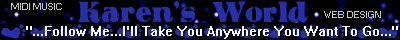
Lesson 3-2: Finding the Slope of a Line Segment
Instructions:
- Click on a point.
- Click on another point.
- Drag the mouse between the points to make a line segment.
- The coordinates of each endpoint are displayed at the right, along with the slope (m) of the line segment.
- Can you calculate the slope without the computer's help?
[NEXT]
Scripts Courtesy Of Robert Bunge.
Cyber School Services